SCENE Licensing Troubleshooting
Overview
When troubleshooting licensing issues, you can save time by using the tips below to solve your issue before contacting support.
Warranty Expiration and SCENE Version Eligibility
If your warranty has expired, you may not be eligible to use a newer version of SCENE. If you know your warranty expiration date, you can use this article to determine which versions of SCENE you are eligible to use.
To find out your warranty information and additional product information login to FARONow!
Uninstalling/Reinstalling the HASP Driver
Many licensing issues can be resolved by uninstalling the Sentinel HASP Licensing Driver and downloading and installing the latest version.
Generate a C2V File
If you are contacting support@faro.com, you will need to generate a C2V file and attach it to your email.
- Click on the Gear
 icon in the top-right corner, then click License Manager.
icon in the top-right corner, then click License Manager.
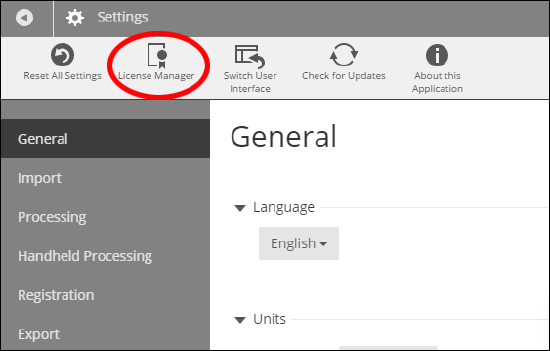
- If all of the license options are not visible, click the More Options button on the bottom of the License Manager window.
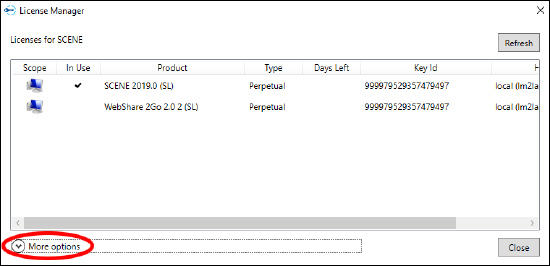
- Select the Collect license information option.
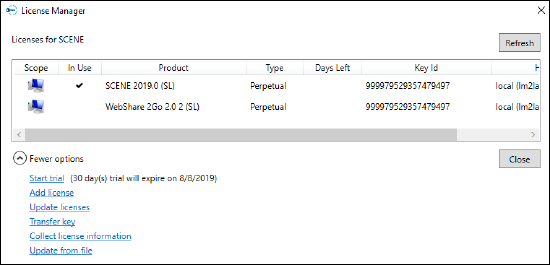
- Save the C2V file.
Applying a V2C File
If FARO support emails you a V2C file to fix your issue, apply it by following these instructions.
- Click on the Gear
 icon in the top-right corner, then click License Manager.
icon in the top-right corner, then click License Manager.
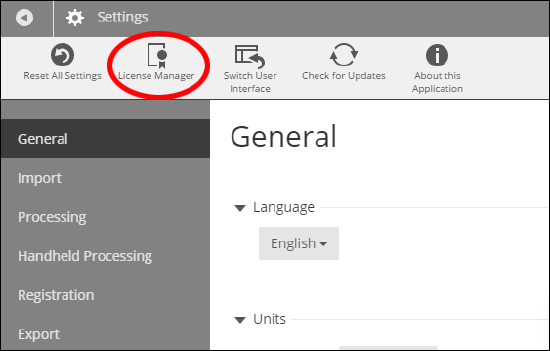
- If all of the license options are not visible, click the More Options button on the bottom of the License Manager window.
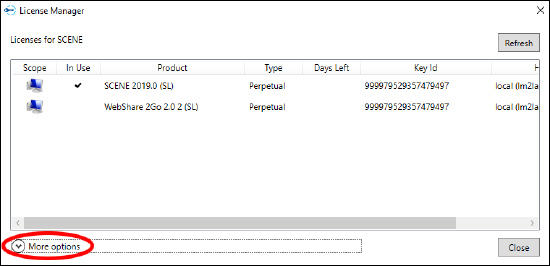
- Select the Update from file option.
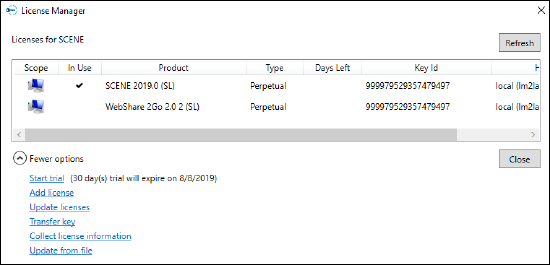
- Navigate to the V2C file and click Open.
Network License Issues
Problems with network licenses usually occur if:
- Network/client PCs are using different versions of SCENE.
- Network/client PCs have different versions of the HASP Driver.
- A SCENE update requires a server license update.
- The server isn't configured properly. Click here for setup instructions.
- Additional issues prevent the server from supplying licenses.
Network License Tips
- Transfer the configuration settings file from one client PC to other PCs to transfer the same configuration settings and save time.
- Detach a network license to use a SCENE license offline on client PCs that can connect to the server or can not connect to the server.

