Working with Focus Scans and ScanPlan Floorplans in FARO Zone 3D
Overview
Incorporating Focus scans and ScanPlan floorplans is easier than ever in FARO Zone 3D Advanced/Pro/Expert. This guide will walk you through the process from start to finish.
Convert a ScanPlan Project into a 3D Drawing
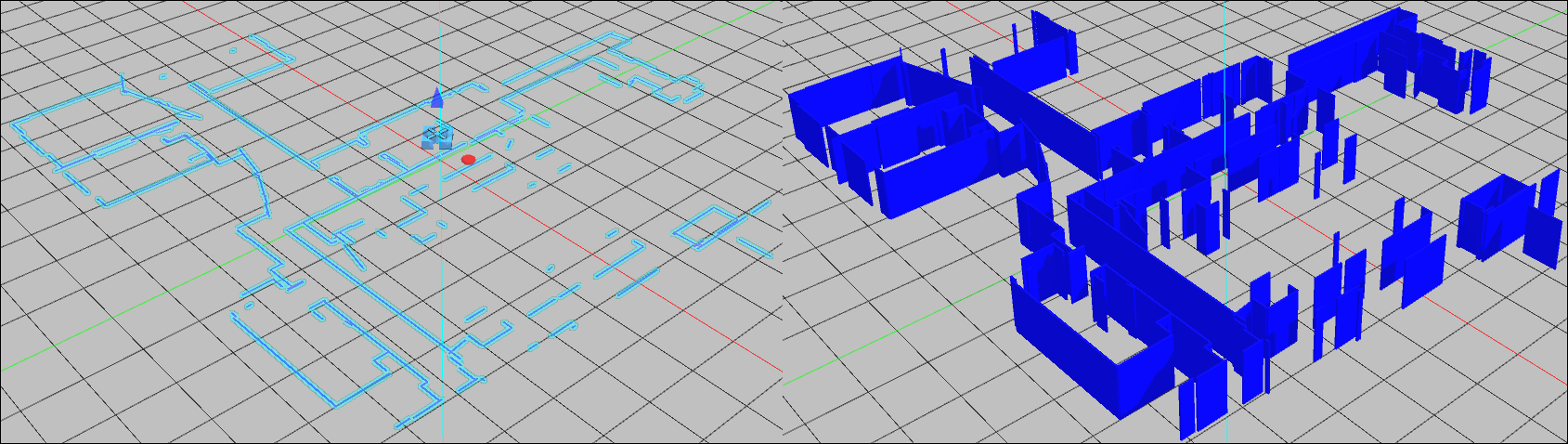
Importing a floorplan into FARO Zone 3D and converting it into a 3D drawing can be done in just a few clicks. Follow the instructions in this article to get started.
Import a SCENE Point Cloud
After creating a Project Point Cloud in SCENE, you can import it into FARO Zone 3D and align the point cloud with your ScanPlan floorplan. Use the steps below.
- Creating a Project PointCloud in SCENE
- Open FARO SCENE Project Point Cloud Files in FARO Zone 3D
- Align a Point Cloud with a ScanPlan Floorplan
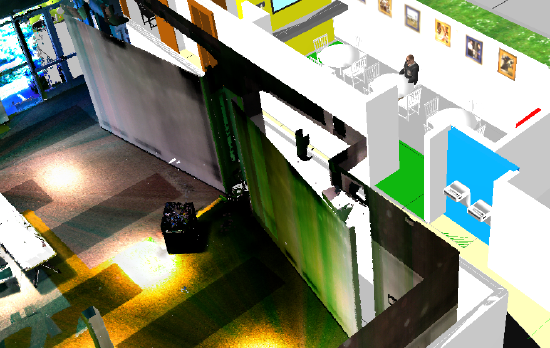
Creating Presentations in FARO Zone 3D
After combining your point cloud and floorplan, you can use FARO Zone 3D's powerful tools to create impactful presentations.

