Software Download for SCENE WebShare 2Go
Quick Steps
Here is all you have to do. Click the links to see details.
-
Click a link to download the version of SCENE WebShare 2Go that matches your version of SCENE and WebShare Server.
CAUTION: WebShare 2Go and SCENE software are a pair and their first two decimal place version numbers should match.Release Dates SCENE Version WebShare 2Go Version Download 09/15/2015 5.5.0 5.5.0 64-bit
32-bit06/22/2015 5.4.10 5.4.10 64-bit
32-bit06/2014 5.3.3 5.3.3
5.3.264-Bit
32-bit - Download the Release Notes to learn what is new in the last version.
- Check that your operating systems is compatible with the software to continue.
- Use the instructions in the Quick Start Guide to setup WebShare 2Go so you can access if on the internet for viewing scan data.
Overview
SCENE WebShare 2Go is a portable version of SCENE WebShare Server. A web server is not required to use WebShare 2Go. Just install it on your local computer and create portable 360 degree panoramic views of your scan data. This is ideal for sharing scan data when you are on the go and do not want to load scan data to a dedicated server or cloud resource. To view the scan data, just use a browser, such as Microsoft Internet Explorer, Mozilla Firefox, Google Chrome, or Apple Safari, with the Adobe Flash plug-in installed. The WebShare 2Go Quick Start Guide provides details about how to setup WebShare 2Go to be accessed on the internet for viewing scan data.
WebShare 2Go has been discontinued and is no longer being developed. This software is now in Legacy status. FARO supports Legacy software for the length of time stated in your license agreement. This article will remain available for your convenience during that time. If you would like to learn about the latest WebShare 2Go App, click here.
Video
This 23-minute YouTube video that explains in detail how to use WebShare Server 2Go. Restricted from using YouTube? Click here for private viewing.
Prepare
Please review this table before you begin to ensure your success.
| Time to Complete | 30 minutes |
| Skills Needed |
|
| Prerequisites |
|
| Supported Software |
|
| Supported Hardware |
|
Download and Save the Software
- From the links in the Quick Steps, click a link for the version of WebShare 2Go that is right for you to download the software. A window appears showing the software file name you want to download.

- Click Save File. The download begins. It may take a several minutes to complete the download. Do not close your browser or shut off your computer while the download is in process. When the download is complete, the installation .zip file appears in your browser's download folder.
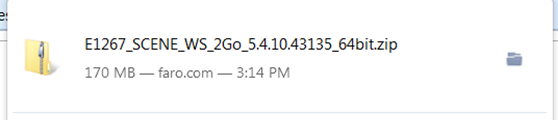
- Copy the .zip file to a safe location on your computer's hard drive. Write down the location so you can refer to it later.
- Click here to check that your Microsoft Windows operating system is compatible with the software.
- Use the instructions in the Quick Start Guide to setup WebShare 2Go so you can access if on the internet for viewing scan data.
See Also
Keywords:
focus, 3d, Scanner LS, LS, FARO Scanner LS, portlock, HASP, HL, 2 go, webshare 2 go, 2go

