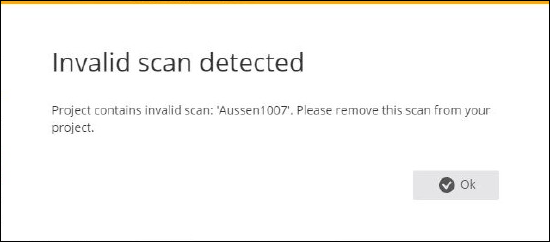Error-Code 269 - Invalid Scan Detected in SCENE 2018
Error code 269 - Invalid Scan Detected is displayed when invalid scans are detected while a project is opening in SCENE 2018. These scans are corrupted and do not contain data.
One solution to this issue is to remove the corrupted scan from the project and import the original raw scan again. Importing a scan from a previous revision may also resolve this issue.
These invalid scans are also flagged with a red question mark in the tree model. Opening the property page pops up the warning message again.